Hii All, if we drag and drop an View Object Data Control as a form. If that View Object referring to a table dont have any data then it will show us an fields but not the editable fields to enter the values. or it will show the first record of the data base.
For Ex. for creating a student record showing the values is not required. we have to show the form in editable mode. for this we have two approaches.
Approach1:
1. Drag and Drop Data Control as form
2. Go to Bindings tab
3. Create new binding
4.select binding type "Action" >> select data control >> select operation as Create Insert >> click on ok.in
5. in executable s create new executable by clicking on + symbol .>> select insert item as "invokeAction" select any id value and binds to "Create Insert".
6. Click on Edit Executable >> in common properties select common >> Select Refresh as "Render Model" click on finish.
7. now you run the page the page will generate the fields in editable format.
Approach 2:
1. Create a JSF(i.e, jspx) page with view object as form
2. Create Task flow
3. In the task flow add action of data control "Create Insert" as view activity and make it as default activity
4. drag and drop jsf page
5. Create control flow between default activity and jsf page.
6. Run the task flow you will get a form with editable fields.
ennjoy learning adf
For Ex. for creating a student record showing the values is not required. we have to show the form in editable mode. for this we have two approaches.
Approach1:
1. Drag and Drop Data Control as form
2. Go to Bindings tab
3. Create new binding
4.select binding type "Action" >> select data control >> select operation as Create Insert >> click on ok.in
5. in executable s create new executable by clicking on + symbol .>> select insert item as "invokeAction" select any id value and binds to "Create Insert".
6. Click on Edit Executable >> in common properties select common >> Select Refresh as "Render Model" click on finish.
7. now you run the page the page will generate the fields in editable format.
Approach 2:
1. Create a JSF(i.e, jspx) page with view object as form
2. Create Task flow
3. In the task flow add action of data control "Create Insert" as view activity and make it as default activity
4. drag and drop jsf page
5. Create control flow between default activity and jsf page.
6. Run the task flow you will get a form with editable fields.
ennjoy learning adf
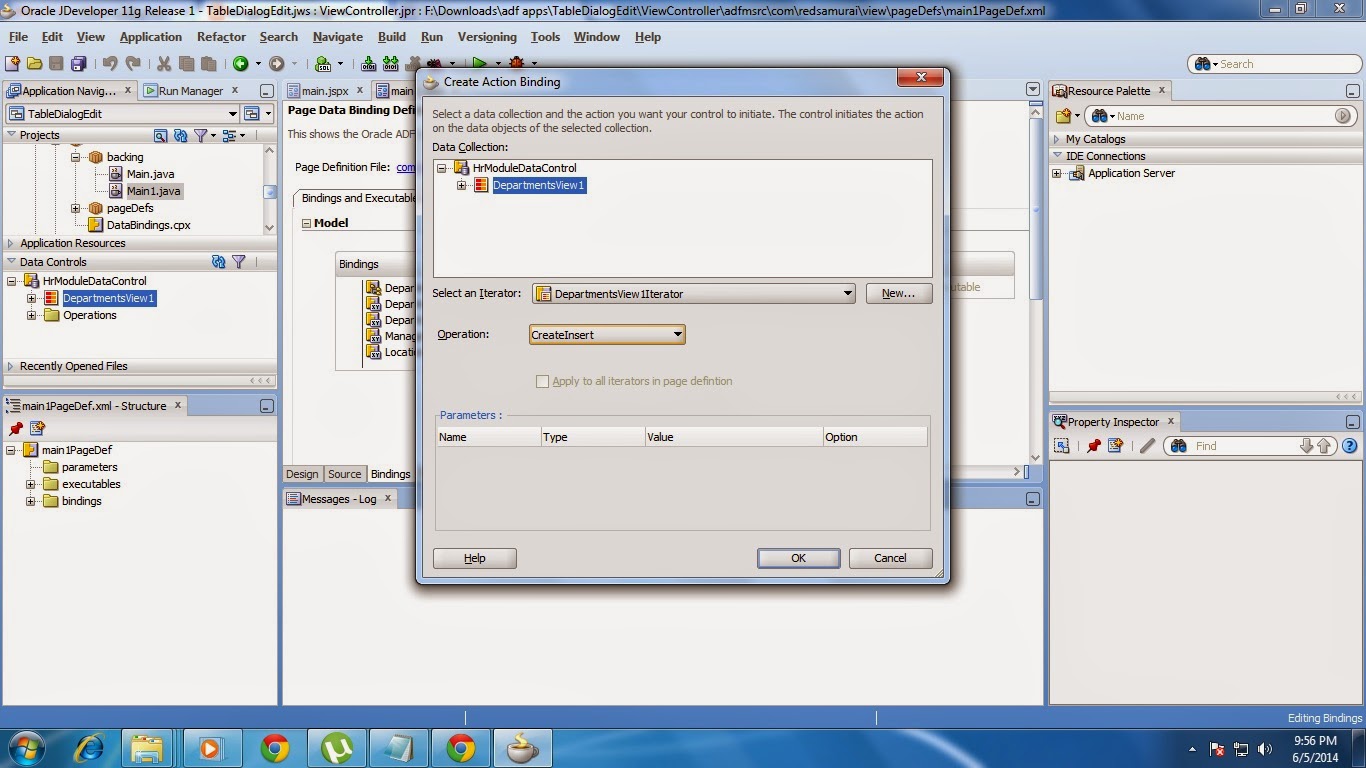




No comments:
Post a Comment